Useful options can be toggled on or off by clicking an icon in the Toggle Toolbar, which is located at the lower right-hand side, below the work area. Multiple options can be enabled simultaneously.
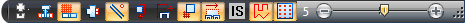
Options include:
![]()
![]()
![]()
![]()
![]()
![]()
![]()
![]()
![]()
![]()
![]()
![]()
![]()
View Speed controls how fast sequences and tool hits are redrawn in the work area. A higher number gives a faster redraw. Click the plus/minus buttons, or drag the slider. A zero (0) view speed allows the user to step through the sequence one hit at a time by repeatedly pressing the space bar.
The user may also control the viewing speed in Preferences>Display Options.